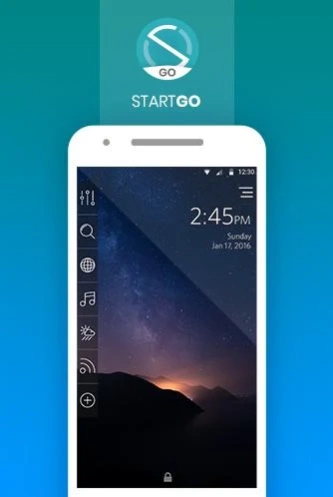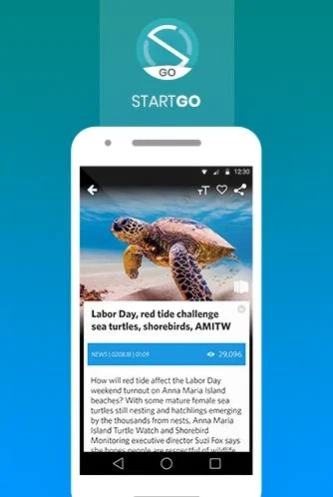Start GO 1.0.5.9
Continue to app
Free Version
Publisher Description
Start GO - Make your phone yours! Get the news you care about right from the opening screen
Designed for Android GO devices, Start GO gives you all the news and videos that matter to you, without ever having to scroll through another menu again.
Start GO is jam-packed with great features:
✔ Start Magazine - your one destination for all content in a variety of topics: news, sports, entertainment, business, technology and the newest viral videos.
✔ HUGE Wallpaper Gallery - choose from a large variety of free wallpapers and backgrounds and make your phone truly yours.
✔ Music Player - listen to your music, organize it the way you like and create playlists for every mood.
✔ Weather - easily get all weather updates in your location.
✔ Selfie - taking Selfies has never been easier. Take a selfie picture from the Quick Setting Starter.
✔ Smart Search - search for apps and contacts on your device and search the web right from your opening screen.
✔ Social Networks - all your friends are right here in one screen.
✔ Notifications Manager - with Start, your important notifications are always in front of you.
Please visit our Terms of Service at http://startscreen.com/terms-conditions/ and Privacy Policy http://startscreen.com/privacy-policy/ before accessing or using Start
Start GO is intended for individuals 18 years of age or older.
About Start GO
Start GO is a free app for Android published in the Themes & Wallpaper list of apps, part of Desktop.
The company that develops Start GO is Start_Magazine. The latest version released by its developer is 1.0.5.9.
To install Start GO on your Android device, just click the green Continue To App button above to start the installation process. The app is listed on our website since 2019-10-30 and was downloaded 1 times. We have already checked if the download link is safe, however for your own protection we recommend that you scan the downloaded app with your antivirus. Your antivirus may detect the Start GO as malware as malware if the download link to com.celltick.lockscreen.go is broken.
How to install Start GO on your Android device:
- Click on the Continue To App button on our website. This will redirect you to Google Play.
- Once the Start GO is shown in the Google Play listing of your Android device, you can start its download and installation. Tap on the Install button located below the search bar and to the right of the app icon.
- A pop-up window with the permissions required by Start GO will be shown. Click on Accept to continue the process.
- Start GO will be downloaded onto your device, displaying a progress. Once the download completes, the installation will start and you'll get a notification after the installation is finished.